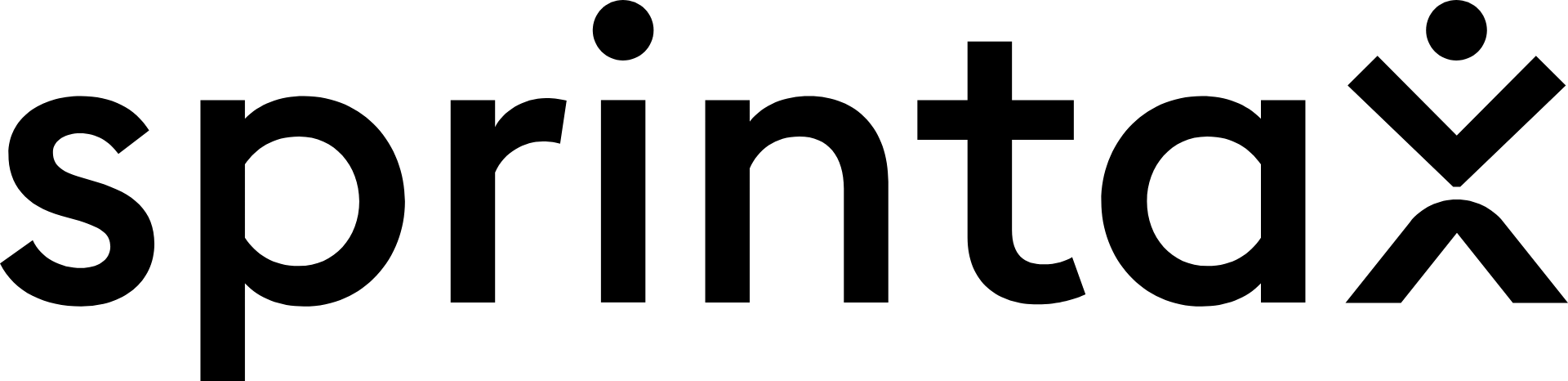2. Create a Sprintax account:
ASU has arranged for individuals to use Sprintax Tax Preparation, which is a preparation software for federal tax filing. Sprintax, which also has a YouTube channel, will guide you through the tax preparation process, prepare the necessary documents and check if you are due a refund.
You must utilize the link above to access Sprintax to set up your account. Access through your ASU account will provide you a unique code to use on your Sprintax tax return. The code will be automatically added to your Sprintax account at the end of the Sprintax process. This code will cover the cost of your federal tax return. You also will have an option to purchase the required state returns at a discounted rate. ASU does not provide a code for the cost of your state tax return.
You are not required to use Sprintax for your federal or state returns. However, please note that other tax preparation software, such as TurboTax, does not allow individuals to file nonresident tax forms, so many international students are not able to use those programs. Only F and J visa holders that are identified to be residents for tax purposes should use tax preparation software like TurboTax.
If you incorrectly file your tax return as a resident, you will be required to file an amended tax return. Sprintax can assist with this process, however, you will be responsible for the amended tax filing fee.
3. Follow the Sprintax instructions
If you had no U.S. income: Sprintax will generate a completed Form 8843 for you and each of your dependents (if you have any). This form must be physically mailed to the IRS. On page 3 of IRS Form 8843, there are general instructions on where you will mail this form. You will mail your tax forms yourself to the address indicated on page 3. Before mailing anything, make copies for your records.
With U.S. income: Sprintax will generate your tax return documents, including form 1040NR, depending on your circumstances.
4. With U.S. income only, complete your state tax return (if required)
After you finish your federal return, Sprintax will inform you if you need to complete a state tax return. If so, they will give you the option to use Sprintax for an individual fee. However, it is your choice to use Sprintax or to do the state tax return on your own. If you do not wish to use Sprintax to file your Arizona tax return, please see instructions from our VITA Community Council partner on how to complete the AZ 140 NR form.
If you transferred from another U.S. institution and/or earned income in another state, you must file a state income tax return for every state in which income was earned. Forms can be found on the website of each state’s department of revenue. You are responsible for mailing your tax forms to the Arizona Department of Revenue.
5. Read the instructions for filing/mailing your returns
Remember to read the instructions that Sprintax provides. You may be able to e-file your federal tax return directly through Sprintax this season. However, you may still need to print, sign and mail your state tax return forms to the state tax authorities. If you only need to file Form 8843, this will also need to be physically mailed to the IRS.